







Step 1 is to define YOUR Problem – an important problem you feel responsible for dealing with.
To ensure it is important enough to invest your / your team’s limited attention into resolving, you should define first “Why it’s bad for you?” and then ”Why its bad for other stakeholders?”.
To edit any box, simply touch inside it if you are using a touch device or double click on it or right click and then click on “Edit Title” if you are using a desktop browser. The edit box will appear showing the question you need to answer. Simply type in your answer and then click on “Ok” at the bottom right corner of the Edit box.
Upon completion of all three boxes, click on “Go to Next Step” which will navigate you to Step 2 where you will define the decision you/your team face in dealing with the problem and the decision faced by the one you blame for causing the problem.



Step 2a is to define YOUR Decision - the decision you/your team face in dealing with YOUR Problem to prevent mistake of just jumping to a solution.
The “Solution” is the CHANGE part of the Decision, while the NO CHANGE is the STATUS QUO.
In the case where maintaining the STATUS QUO is not an option, the Decision will be between CHANGE vs. ALTERNATIVE CHANGE.
Once you have entered your answers for YOUR Conflicting Tactics, you should define the unique PROS (positives) and unique CONS (negatives) for the CHANGE vs. NO CHANGE.
Then finally, define your GOAL and THREAT. Once completed you can define THEIR DECISION or click on GO TO NEXT STEP to navigate to STEP 3a.



Step 3 is how to RESOLVE YOUR AND THEIR Decision with 4 different OPTIONS rather than compromising and giving up PROS you/them WANT to gain or keep and/or retaining CONS you/them DON’T WANT to gain or keep.
The 4 options include:


Step 4 is to identify all the “Yes, buts” you and/or other stakeholders might have that can block or distract you from implementing your decision resolutions without compromising.
For the Option you selected to resolve your decisions, identify 3 types of Yes, buts.
For each “Yes, but”, click on the relevant text box, enter the stakeholder that raised it, what the “Yes, but” is, and the “Yes, And” to overcome it.
Once completed click on GO TO NEXT STEP to move to Step 5.



Step 5 is the final step where HARMONY DECISION MAKER automatically summarizes your full analysis into a “Experiment Design” format that clearly answers the WHAT FOR, HOW TO and WHY’s related to your new Decision Resolution.
WHY#1 is a summary of Step 1 to answer why a change is needed.
WHAT FOR is a summary of the PROS you want to gain and retain and CONS you don’t want to gain and retain to answer what the objective is of the new change
WHY#2 is a summary of assumptions challenged in Step 3 and YES, BUTS that needed to be overcome in Step 4.
HOW TO is a summary of the full Tactic from Step 3 and 4.
You can edit any box by clicking on it.



The last step is called “Just Do it!”. You have now completed all 5 steps of your analysis and have done the best possible analysis and preparation to identify a NEW CHANGE to solve your problem.
But unless you actually implement it, you will never know if it would work or not. In this final step, you will monitor and report the project status of your experiment.
Your project can be in one of 5 states:
"F" is used when you want to stop multitasking to focus on a higher priority project. As the status changes, click on the new Status to show your progress to other stakeholders.













There are 3 reasons it is difficult:


We designed the HARMONY App to guide you through 5 steps, each designed to help you avoid the 5 most common decision mistakes. It will allow you to make difficult decisions, better, faster and with confidence.


To avoid either OVER- OR UNDER-REACTING, we should validate that the Positive or Negative Event (Problem) we feel pressure to respond to, is really important to us, and those we care about.


To avoid just jumping to a solution, we should list BOTH options we have on how to RESPOND (the conflict) and for each option, list both the unique PROS you want and unique CONS you don’t want (the need).


To avoid having to live with any CONS or lose out on any PROS (the need), Harmony will guide you to create 4 win:win Resolutions so you can select the one with the most PROS and least CONS


To avoid the risk of your selected breakthrough failing, you and other people involved, should raise as many “Yes-Buts” and how to overcome these (the Yes-Ands) that can be added to your solution to reduce the risk of a bad outcome.


To avoid investing too much time and/or money before knowing whether your solution will actually work, Harmony will create a summary of the Why, What and How of your analysis to share with others that can help you test it with an experiment.


To collaborate and get feedback or allow others to learn from your experience, you can share your analysis via the Harmony App. If you do get stuck, you can also go to the Community Library to learn from other users that shared their analysis.


All you need to start, is an important problem or opportunity you are facing, that is putting pressure on you to make a decision. Once you are ready, click on the “+”


|
Process Steps
|
Progress Status
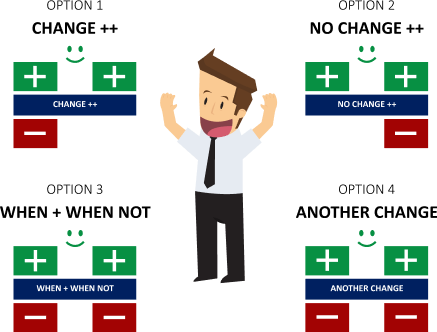
The “Analyze it” ProConCloud method will help you make a better faster decision by enabling you to discover 4 new win:win options to achieve MORE Pros and LESS Cons than either of the 2 options you have considered so far (e.g CHANGE vs. NO CHANGE). This method is great to help you find and overcome self-limiting assumptions or beliefs.
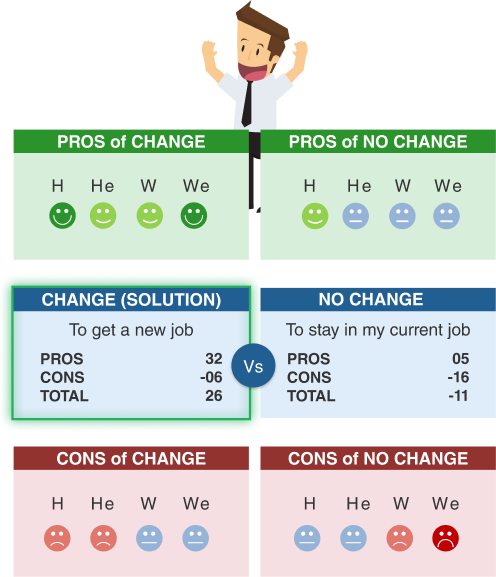
The "Calculate it” ProConCloud method will help you make a better faster decision by enabling you to calculate the BEST of two options based on the BEST vs. WORST case impact of each option on the decision criteria you think is important to consider. This method is great to help you make complex decisions with multiple decision criteria each with their own level of importance.
Import list of users:
Download Template
Please, import text file (.txt, .csv and etc) with the list of emails.
You successfully shared this item to specified users.
In case users are not subscribed to Harmony, they will receive invitation message. OK |
|
|
|
|
"" by ,
|
|
| Last Edit By | |
| Created Date | |
| Last Saved On Client Date | |
| Last Send To Server Date | |
| Rights | |
| Local storage usage | MB |
| - | - |
✨ AI is doing your ProConCloud analysis. Please wait. ✨